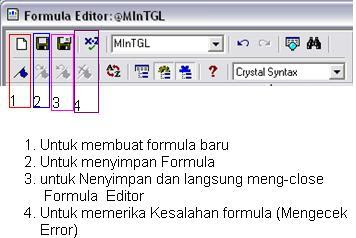Besic kode adalah
Sub enskrp() 'MENGACAK DATA
Dim kalimat As
String
Dim pos As
Integer
kalimat = Text1 ‘input data
For
pos = 1 To Len(kalimat)
Mid(kalimat, pos, 1) =
Chr(((Asc(Mid(kalimat, pos, 1)) * 2) \ 1) + 2)
Next
pos
Text2
= kalimat ‘output data
End Sub
Sub Decrypting() 'MENGEMBALIKAN DATA DI ACAK
Dim
kalimat As String
Dim
pos As Integer
kalimat = Text1 ‘Input data
For
pos = 1 To Len(kalimat)
Mid(kalimat, pos, 1) =
Chr((Asc(Mid(kalimat, pos, 1)) - 2) \ 2)
Next
pos
Text2
= kalimat ‘ Output data
End Sub
Langkan pembuatan:
Seperti biasa buat project baru :
Tool yang kita gunakan adalah
-
Form
-
MDIform
-
Textbox
-
ListView1
-
ImageList1
-
Adodc1
-
DataGrid
-
StatusBar
Untuk mendapatkan tool diatas seperti basa pilih menu Project – Componen beri conteng pada
-
Microsoft Ado Data Control 6.0 (OLDB)
-
Microsoft DataGrid Contol 6.0 (OLDB)
-
Microsoft Window Common Control 6.0 (SP6)
Buat Rancangan form Sebagai berikut
Properti : Form
TOOL
|
PRPERTIS
|
NAME
|
Form
|
BorderStyle : FixedSingle StartUpPosition : ScreenSenter MDChil
= False
|
Form1
|
Form
|
BorderStyle : FixedSingle MDChil = True
|
Form2
|
Form
|
BorderStyle : FixedSingle MDChil = True
|
Form3
|
MDIForm
|
Windowsate : Maxsimized
|
MDIForm1
|
Code
Form Login :
Option Explicit
Public conn As New
ADODB.Connection
Public Function OpenConnection()
As Boolean
On Error GoTo ErrHandler
Dim strCon As
String
strCon = "PROVIDER=MSDataShape;Data PROVIDER=
microsoft.jet.oledb.4.0;Data Source=" _
& App.Path &
"\Database.mdb;Jet OLEDB:Database Password=rahman; "
Set conn = New ADODB.Connection
conn.ConnectionString = strCon
conn.Open
OpenConnection = True
Exit Function
ErrHandler:
OpenConnection = False
End Function
Sub enskrp()
'MENGACAK PASWORD
Dim kalimat As String
Dim pos As Integer
kalimat = Text2
For pos = 1 To
Len(kalimat)
Mid(kalimat, pos, 1) = Chr(((Asc(Mid(kalimat, pos, 1)) * 2) \ 1) + 2)
Next pos
Text3 = kalimat
End Sub
Private Sub Command1_Click()
enskrp
Adodc1.Recordset.Find
"USER_NAME='" + Text1.Text +
"'", , adSearchForward, 1
If Not Adodc1.Recordset.EOF Then
If (Text1.Text =
Adodc1.Recordset!USER_NAME) And (Text3.Text = Adodc1.Recordset!PWD) Then
MDIForm1.Show
Unload Me
Else
MsgBox ("Nama User dan Password yang anda masukin salah"),
vbInformation, "Wrong...."
End If
End If
End Sub
Private Sub Form_Load()
OpenConnection
Adodc1.ConnectionString =
conn.ConnectionString
Adodc1.RecordSource =
"LOGIN"
Set DataGrid1.DataSource = Adodc1
End Sub
Cara Seting ListView1 Click kana pada ListView1
akam Muncul Properti Pages
Click Tab Clom Heder
Click – Inser Colom
Colon Name
|
Size
|
USER NAME
|
3440.12
|
CREATED
|
1940.03
|
MODIFIY
|
1940.03
|
Pada Tab Emage lists
Pada Normal dan Small ganti dari <none> menjadi ImageList1
catan : ImageList sudah anda sispkan ke Form
Code Programnya:
Option Explicit
Dim Db As
Connection
Dim Database As
Connection
Dim WithEvents rs As Recordset
Sub konek()
Set Database = Nothing
Set Database = New Connection
Database.CursorLocation =
adUseClient
Database.Open
"PROVIDER=MSDataShape;Data PROVIDER= microsoft.jet.oledb.4.0;Data
Source=" _
& App.Path &
"\Database.mdb;Jet OLEDB:Database Password=rahman; "
End Sub
Private Sub IsiList_From_Tabel()
Dim itmnew As ListItem
ListView1.ListItems.Clear
If Adodc1.Recordset.RecordCount = 0 Then Exit Sub
Adodc1.Recordset.Requery
Adodc1.Recordset.MoveFirst
Do While Not Adodc1.Recordset.EOF
If Adodc1.Recordset.EOF Then Exit Sub
With ListView1
Set itmnew = .ListItems.Add(, ,
Adodc1.Recordset.Fields("USER_NAME"), 1, 1)
itmnew.SubItems(1) = Adodc1.Recordset.Fields("CREATED")
itmnew.SubItems(2) = Adodc1.Recordset.Fields("MODIFY")
End With
Adodc1.Recordset.MoveNext
Loop
End Sub
Sub enskrp() 'MENGACAK PASWORD
Dim kalimat As
String
Dim pos As Integer
kalimat = Text2
For pos = 1 To
Len(kalimat)
Mid(kalimat, pos, 1) = Chr(((Asc(Mid(kalimat, pos, 1)) * 2) \ 1) + 2)
Next pos
Text3 = kalimat
End Sub
Private Sub CmdAddUser_Click()
enskrp
With Adodc1.Recordset
.AddNew
!USER_NAME = Text1.Text
!PWD = Text3.Text
!CREATED = Date
!MODIFY = Date
End With
IsiList_From_Tabel
MsgBox "Uset telah berhasil di
Tambahkan !", vbInformation + vbOKOnly
Text1.Text = ""
Text2.Text = ""
Text3.Text = ""
End Sub
Private Sub CmdCancel_Click()
Unload Me
End Sub
Private Sub Form_Load()
Me.Left = (Screen.Width - Me.Width)
/ 2
Me.Top = 1000
konek 'memanggil prosedure coneksi string
Adodc1.ConnectionString =
Database.ConnectionString
Adodc1.RecordSource =
"LOGIN"
Set DataGrid1.DataSource = Adodc1
IsiList_From_Tabel
End Sub
Code Programnya
Option
Explicit
Dim Database As Connection
Dim WithEvents
rs As Recordset
Sub konek()
Set Database = Nothing
Set Database = New Connection
Database.CursorLocation
= adUseClient
Database.Open
"PROVIDER=MSDataShape;Data PROVIDER= microsoft.jet.oledb.4.0;Data
Source=" _
& App.Path
& "\Database.mdb;Jet OLEDB:Database Password=rahman; "
End
Sub
Sub enskrp() 'MENGACAK PASWORD
Dim kalimat As
String
Dim pos As Integer
kalimat = Text4
For pos =
1 To Len(kalimat)
Mid(kalimat, pos, 1) =
Chr(((Asc(Mid(kalimat, pos, 1)) * 2) \ 1) + 2)
Next pos
Text5 = kalimat
End
Sub
Sub Decrypting() 'MENGEMBALIKAN PASWORD YANG DI ACAK
Dim
kalimat As String
Dim pos As Integer
kalimat =
Adodc1.Recordset.Fields("PWD")
For pos =
1 To Len(kalimat)
Mid(kalimat, pos, 1) =
Chr((Asc(Mid(kalimat, pos, 1)) - 2) \ 2)
Next pos
Text3 = kalimat
End
Sub
Private
Sub Command1_Click()
Adodc1.Recordset.Find
"USER_NAME='" + Text1.Text + "'", , adSearchForward, 1
If
Not
Adodc1.Recordset.EOF Then
Decrypting
'-------------------MEMBANDINGKAN
PASSWORD LAMA-----------------------
If
Text3.Text <> Text2.Text Then
MsgBox "Error Proses, Old Password
in falid!", vbCritical
Else
enskrp
With
Adodc1.Recordset
!USER_NAME = Text1.Text
!PWD = Text5.Text
!MODIFY = Date
.Update
End With
MsgBox "password success at change
! ", vbInformation + vbOKOnly
Text1.Text = ""
Text2.Text = ""
Text3.Text = ""
Text4.Text = ""
Text5.Text = ""
End If
Else
MsgBox "Error
Proses, Data not fund!", vbCritical
End
If
End
Sub
Private
Sub Command2_Click()
Unload Me
End
Sub
Private
Sub Form_Load()
Me.Left =
(Screen.Width - Me.Width) / 2
Me.Top = 1000
konek 'memanggil prosedure coneksi string
Adodc1.ConnectionString
= Database.ConnectionString
Adodc1.RecordSource
= "LOGIN"
Set DataGrid1.DataSource = Adodc1
End
Sub