Form Dising
Code Programnya :Option Explicit
Private Const pi As Double = 3.14159265358979
Dim strTemp, LenTemp, n
Dim Kalimat As String
Dim x, a, y, l As Integer
Dim jal As Integer
Public Function TulisJalan(hitung As Integer, _
strKalimat As String, _
Panjang As Integer)
If hitung = Len(strKalimat) + Panjang Then
hitung = 0
ElseIf hitung > Len(strKalimat) Then
TulisJalan = strKalimat & Space(hitung - Len(strKalimat))
Else
TulisJalan = Mid(strKalimat, 1, hitung)
End If
End Function
Private Sub Form_Load()
Picture1.Top = (Me.Height - Picture1.Height) / 2
Picture1.Left = (Me.Width - Picture1.Width) / 2
x = 0
a = 0
y = 0
l = 0
strTemp = Label4.Caption
n = 1
End Sub
Private Sub Form_Resize()
Picture1.Top = (Me.Height - Picture1.Height) / 2
Picture1.Left = (Me.Width - Picture1.Width) / 2
End Sub
Private Sub Timer1_Timer()
If a = 1 Then Label1.Caption = "I"
If a = 2 Then Label1.Caption = "In"
If a = 3 Then Label1.Caption = "Ins"
If a = 4 Then Label1.Caption = "Inst"
If a = 5 Then Label1.Caption = "Insta"
If a = 6 Then Label1.Caption = "Instal"
If a = 7 Then Label1.Caption = "Install"
If a = 8 Then Label1.Caption = "Installi"
If a = 9 Then Label1.Caption = "Installin"
If a = 10 Then Label1.Caption = "Installin"
If a = 11 Then Label1.Caption = "Installing System "
If a = 12 Then Label1.Caption = "Installing System.."
If a = 13 Then Label1.Caption = "Installing System1.."
If a = 14 Then Label1.Caption = "Installing System 11.."
If a = 15 Then Label1.Caption = "Installing System 111..."
If a = 25 Then
Timer2.Enabled = True
Label1.Caption = "Loading System . . . . ."
Timer1.Enabled = False
End If
Shape12.Visible = Not Shape12.Visible
a = a + 1
End Sub
Private Sub Timer2_Timer()
Shape12.Visible = False
If x = 1 Then Shape1.Visible = True
If x = 2 Then Shape2.Visible = True
If x = 3 Then Shape3.Visible = True
If x = 4 Then Shape4.Visible = True
If x = 5 Then Shape5.Visible = True
If x = 6 Then Shape6.Visible = True
If x = 7 Then Shape7.Visible = True
If x = 8 Then Shape8.Visible = True
If x = 9 Then Shape9.Visible = True
If x = 10 Then Shape10.Visible = True
If x = 11 Then
Shape11.Visible = True
Timer4.Enabled = True
End If
x = x + 1
End Sub
Private Sub Timer3_Timer()
If y = 1 Then Label2.Caption = "0010"
If y = 3 Then Label2.Caption = "00011"
If y = 4 Then Label2.Caption = "0010"
If y = 5 Then Label2.Caption = "1111"
If y = 6 Then Label2.Caption = "0001"
If y = 7 Then Label2.Caption = "10011"
If y = 8 Then Label2.Caption = "01010"
If y = 9 Then Label2.Caption = "11101"
If y = 10 Then Label2.Caption = "0011"
If y = 11 Then Label2.Caption = "00100"
If y = 12 Then Label2.Caption = "10001"
If y = 13 Then Label2.Caption = "0101"
If y = 14 Then Label2.Caption = "011"
If y = 15 Then Label2.Caption = "01011"
If y = 16 Then y = 0
y = y + 1
End Sub
Private Sub Timer4_Timer()
ShapeSCrol.Visible = True
If ShapeSCrol.Width >= 5295 Then
ShapeSCrol.Width = 5295
Timer4.Enabled = False
Timer5.Enabled = True
Else
ShapeSCrol.Width = ShapeSCrol.Width + 20
Label3.Caption = ShapeSCrol.Width
End If
End Sub
Private Sub Timer5_Timer()
If l = 1 Then ShapeL1.FillColor = &HFF00&
If l = 2 Then ShapeL2.FillColor = &HFF00&
If l = 3 Then ShapeL3.FillColor = &HFF00&
If l = 4 Then
ShapeL4.FillColor = &HFF00&
Timer5.Enabled = False
Timer8.Enabled = True
End If
l = l + 1
End Sub
Private Sub Timer6_Timer()
Dim dblSecond As Double
jal = jal + 5
dblSecond = jal 'Second(Now) * 6 - 90
LineJarum.X2 = 1000 * Cos(dblSecond * pi / 180) + LineJarum.X1
LineJarum.Y2 = 1000 * Sin(dblSecond * pi / 180) + LineJarum.Y1
Label5.Caption = LineJarum.Y2
End Sub
Private Sub Timer7_Timer()
LenTemp = Len(strTemp)
Dim Form As String
LenTemp = Len(strTemp)
Label4.Caption = Left(strTemp, n) + "_"
n = n + 1
If n > LenTemp Then
n = 1
Timer7.Interval = 0
End If
End Sub
Private Sub Timer8_Timer()
Unload Me
End Sub
Download Sample Project Loding Splas.rar
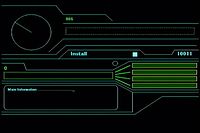


@mas rahman Hidayat : Keren2 mas.....
BalasHapushahah....pingin bisa kek mas tp ndak ada orng yg ngajar'in....jdi cmn download pnyan ya mas rahmad dan edit lg desig nya....maaf mas qlo saia edit lg project nya.......
Silahkan saja anda kembangkan, terimakasih telah berkunjung
Hapusterima kasih atas ijin nya mas hidayat :D
BalasHapus